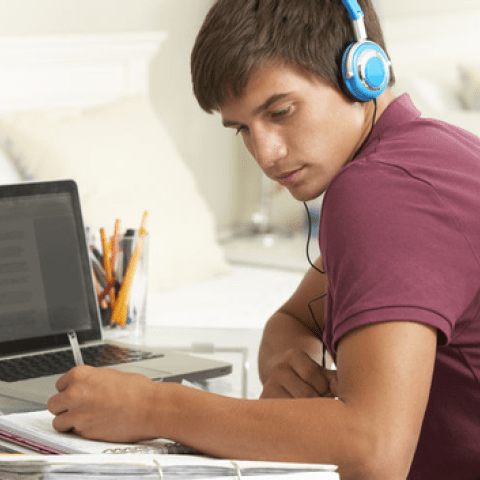- About BUas
Free text-to-speech tool for all BUas students
As of last month, all BUas students who sometimes struggle with processing or summarising texts quickly can use the free text-to-speech tool Readspeaker. Thanks to this tool, they can save a lot of time and study more effectively. With this, BUas offers study materials in the most accessible (digitally readable) format possible.
Free tool
With this free tool, they can upload study materials or other documents (Word, PDF, PowerPoint or EPUB) and have them read aloud as extra reading support. By being able to read and listen at the same time, they can learn more efficiently and maintain better focus. For many students, this can be a helpful tool to remove any barriers and to take in information in a personal and enjoyable way.
For all BUas students
Until January, the tool was only accessible to students with a learning disability or reading impairment such as dyslexia, or people with impaired vision. From February on, all students who can better absorb text by listening as well as reading can use the tool.
Reading aloud during written exams
In addition, all students can also use the text-to-speech tool while taking written exams. In TestVision (the exam software), they can have the exam text read aloud (using their own earphones with a mini-jack connection), allowing them to take in the information in a way that suits them more.
Accessibility of study materials
As an educational institution, BUas has a responsibility to offer study materials in the most accessible (digitally readable) format possible, so that students can use TextAid/ReadSpeaker. With this development, BUas is honouring the agreements made regarding diversity and inclusive education in higher education (UN Declaration of Intent for more inclusive education - ECIO).